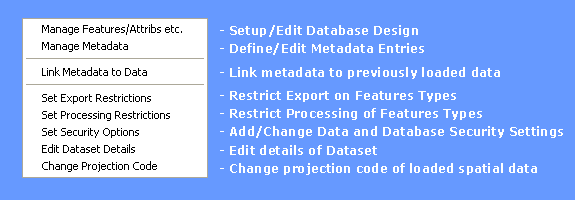
Tools Menu
Once a database has been created or an existing database opened it is possible to set up your database design via the Tools Menu which contains the following options:
All data definitions must be completed using the Manage Features/Attribs etc option before the CSV spatial and attribute files are loaded. If an attempt is made to load CSV files (Insert Menu) for which there are incomplete data definitions warning messages will be displayed.
Details of the Manage Features/Attribs etc., Metadata, Link Metadata to Data, Export Restrictions, Processing Restrictions, Security Options, Edit Dataset Details and Change Projection Code can be found via these links.
| Browser Based Help. Published by chm2web software. |