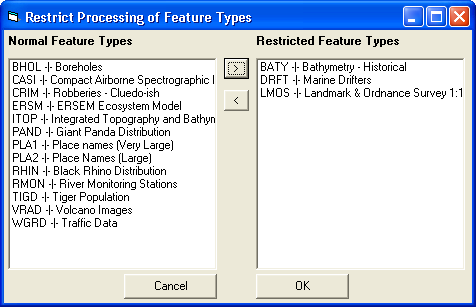
Tools Menu
Set Processing Restrictions
Some data that you load into a STEMgis database may have certain restrictions and when you allow others to use the database you may wish to restrict any further processing of these data, including interpolation, transect and raster and vector tools. The Processing Restrictions menu item may be used to facilitate this process.
The above form lists the normal and restricted features types for the open database. To move feature types from one list to the other, select the feature type by left-clicking on its name and then click on the appropriate left or right arrow button. Click on OK when you have finished changing feature types.
When a user loads a restricted layer they will not be able to use processing tools such as raster tools, vector tools, interpolation and transects.
| Browser Based Help. Published by chm2web software. |