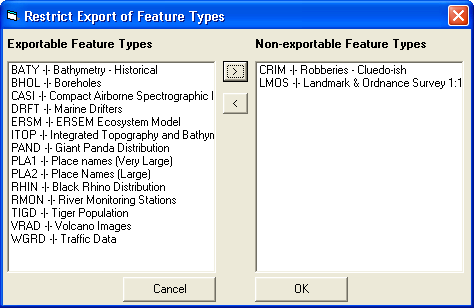
Tools Menu
Set Export Restrictions
Some data that you load into a STEMgis database may have copyright restrictions and when you allow others to use the database you may wish to restrict the export of these data, so that they cannot save and copy the data for their own purposes. The export restrictions may be used to facilitate this process.
The above form lists the exportable and restricted features types for the open database. To move feature types from one list to the other, select the feature type by left-clicking on its name and then click on the appropriate left or right arrow button. Click on OK when you have finished changing feature types.
When a user tries to export a restricted layer they will receive a warning message that the layer has been restricted and will not be allowed to save the data.
| Browser Based Help. Published by chm2web software. |