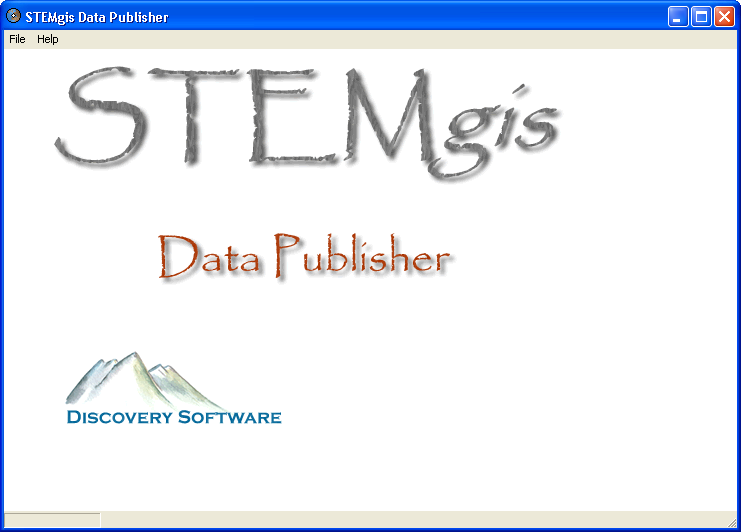
Using STEMgis Publicist
The STEMgis Publicist is used to create the files necessary to produce a 'virtual publication' consisting of a STEMgis database, STEMgis Freeview and the installation scripts for the distribution media. The STEMgis Publicist is used also to customize the publication by providing the means to include your own and/or your clients corporate image, specify the map projection(s) to be included, set data access security levels, and specify project documentation for inclusion in the published project. This document could contain a report to a client, details of the data and its collection but could contain details of how STEMgis was used to analyses the data, including animation files to illustrate the temporal capabilities of the STEMgis Viewer or STEMgis FreeView.
The ten steps required to create a publication containing a STEMgis database, STEMgis FreeView and the installation scripts are:
The version of the STEMgis database produced during the publication process is modified so that it can be used only with STEMgis FreeView and with the installation included in the publication. This is essential to maintain the security of data included in the database. This means that it will not be possible for other parties to edit or retrieve your data, even if they have a copy of STEMgis Viewer or another copy of STEMgis FreeView, unless you specifically allow them access.
Security levels are defined in the STEMgis Manager. If you wish to use these definitions within the published version of the database, it is advisable to change the passwords for the published database.
| Browser Based Help. Published by chm2web software. |