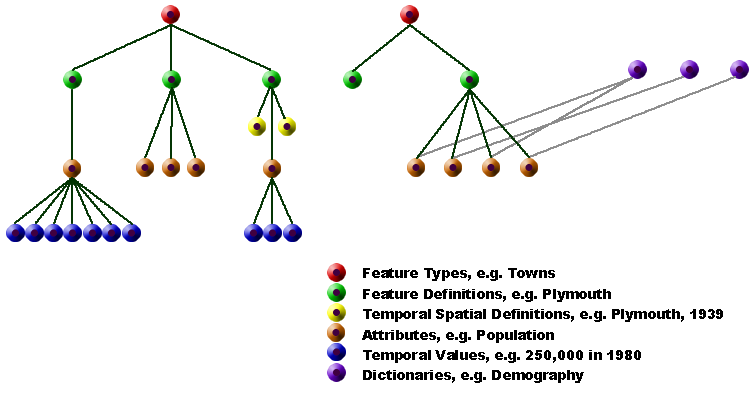
Planning the database hierarchy
The various components of a STEMgis database form a hierarchy as can be seen in the figure below.
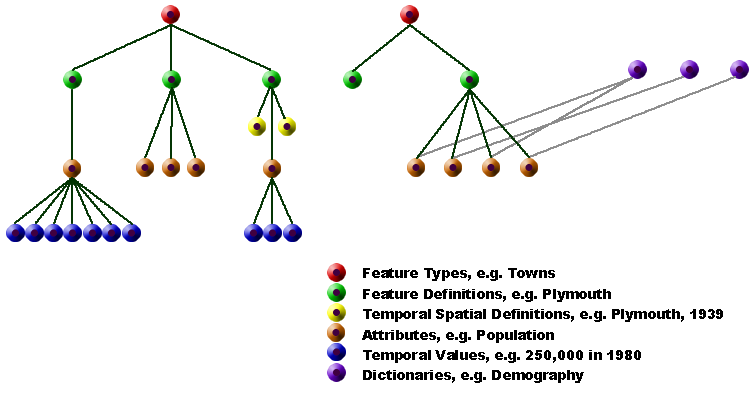
When viewed in the STEMgis Viewer they are accessed via the Query Wizard, which is a simple four stage process to retrieve data from the database. The Query Wizard provides access to different levels of the hierarchy. The selection of feature types, dictionaries and attributes are shown below:
Feature types:
Dictionaries:
Attributes:
The user can continue to select depth and time ranges for the query. This is described in more detail in the STEMgis Viewer help.
Icons are associated with the selection of feature types and dictionaries. These are provided to aid user interpretation of what can potentially become jargon filled lists. They are user definable and can be added or edited by the database administrator.
| Browser Based Help. Published by chm2web software. |